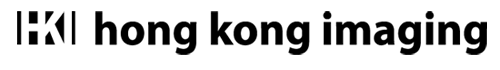Email us or call 2153-3325 during business hours for more info (Tue-Sat, 12-7pm).

The High-Res Film Scanning will have minimal color/exposure adjustment done to them and will be scanned slightly “flat” so that you can adjust the black and white points to your tastes. High scan resolutions are also needed if you plan to enlarge parts of an image.
If you scan a 35 mm negative (dimensions: 35 x 24 mm) with a standard printer resolution of 300 dpi, the image would have the size of a passport photograph when printed out with 300 dpi. In order to receive a print with at least postcard size, you need at least the threefold printer resolution for the scan, i.e. 900 dpi. With a scan resolution of 2800 dpi, you are able to produce high-quality prints up to 30 x 20 cm, and with 4000 dpi resolution you can even enlarge the photo up to 30 x 40 cm in high print quality.
Our testing also indicates that usable detail is not obtained by scanning at resolutions greater than 4000 dpi: this is scanning at film grain level, clearly visible in the resulting scan. For example, a 200 MB scan from 35mm gives you nothing that you can’t obtain by interpolating our 70 MB scan in Photoshop.
All scans are saved as 8 bit, sRGB, TIFF file, unless otherwise requested. Black and white scans, when saved as grayscale, will be one third the file size of color images. Scans can be archived to a DVD, USB Drive, or transmitted to you via our file server. Please specify the way you want to receive the scans when placing an order.
To help determine what size of scans you might need for printing, please refer to our File Size Chart.
Disclaimer:
We take every possible step to protect the originals entrusted to us but under no circumstance shall we be liable for any damages arising out of the service we provide. To protect your privacy and artistic integrity, we will delete the files that you sent to us for output or the files that we scan for you 4 weeks after the job is completed.
Important note about data backup:
DVDs, USB sticks and USB hard drives have an average life expectancy of many years, However, they can become malfunction after a short period of time or simply lose their data. If your scans are saved on DVDs, USB-stick or on an external USB hard drive, it is necessary that you check the files and make an additional backup immediately after receiving the storage media.