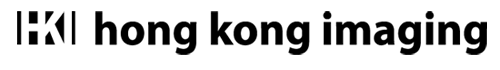Email us or call 2153-3325 during business hours for more info (Tue-Sat, 12-7pm).

We offer comprehensive document management solutions to individuals and corporate clients, including high-volume document scanning, data processing, and document storage arrangements. We can also contract a secure document destruction service for shredding or recycling. Please contact us with the details of your project to receive a quotation.
Scanning Cost Estimator
Below is a simple tool, which can help you calculate the base price for your high-volume document scanning project. The estimated project cost and price per A4 page do not constitute a formal quote and can only serve as an initial estimate. Your actual total cost will depend on a number of factors and various arrangements that may be required for your project. Those may include total page count, document sizes, custom file indexing, OCR, file format, transportation, document storage, secure shredding, and others. Please, contact us for more details and to request a custom quotation. The minimum project cost for any document scanning job is HK$500.
Page Count Estimate Reference
Estimates are based on A4 size pages and are for rough reference only. The total cost of the scanning project will be based on the actual page count.
| Current Document Storage | Estimated Page Count |
|---|---|
| Loose Documents (unbound) | 150 – 200 pages per inch |
| Standard File Box (12″x15″x10″) | 2,000 – 2,500 pages per box |
| Banker-Style Boxes (24″x15″x10″) | 4,500 – 5,000 pages per box |
| Vertical File Cabinet (18″ drawers) | 3,000 pages per drawer |
| Vertical File Cabinet (36″ drawers) | 4,000 pages per drawer |
| Lateral File Cabinet (36″ drawers) | 5,500 – 6,000 pages per drawer |
| Lateral File Cabinet (48″ drawers) | 8,000 pages per drawer |
| Open Shelving | 1,500 pages per foot |
| 1-inch Binder | 250-275 pages each |
| 2-inch Binder | 450-480 pages each |
| 3-inch Binder | 650-670 pages each |
| 4-inch Binder | 750-780 pages each |
| 5-inch Binder | 950-1050 pages each |

Scanning Cost Factors
Anything that requires manual handling will raise the project cost. Here are some examples for your reference:
Document volume – the larger the volume, the lower the price. Applies to documents that can be scanned using a document feeder. Any documents that require flatbed scanning will cost $4 and up.
Document preparation – before we scan, we must remove all staples, paper clips, or other fasteners from the pages to be scanned, as well as any sticky notes, Post-Its or other self-adhesive items from the documents. Most customers assume that their documents are ready to scan, but this is rarely the case.
File indexing – prices above include automatic indexing, which is the sequential file naming generated by the machine (i.e. image_001, image_002, image_003, etc.). A more complex file indexing system does not necessarily increase the cost. For example, if you need each folder or binder of documents to be scanned into a multi-page PDF file, and the name of each file to match a printed label on the respective physical folder, there will be no additional cost. However, if we need to produce file names that reflect actual content from the scanned images (e.g. invoice number, date, company name, etc.) there will be an extra cost per file.
OCR – on small projects OCR is not a considerable burden. However, if we need to process thousands of pages with OCR software, this may increase both the cost and turn-around time for the project.
Document security – confidential documents involve a different scanning workflow (scanners are typically not included in a computer network, only limited full-time staff has access to the documents, isolated document storage, optional password protection for output PDF files, etc.)
Project logistics – local transportation is an important cost factor. If we must relocate documents, send staff and equipment to a different location, or must make additional arrangements regarding the project, the additional costs will be reflected in the price.
Timeframe – If the work must be done within a strict time period, requiring us to readjust our operational workflow.
Other – there may be other factors that affect the price of your document scanning project. Please contact our staff for more information.
KEY TERMS:
Page – one sheet of paper, which may be single sided (if it has content only on one side), or duplex (if it has content on both sides).
Image – refers to the single side of a sheet of paper. A two-sided page will yield two images when scanned.
Document (also referred to as a “record”) – a loose term, which may include one or many pages, either single or duplex. This has implications with indexing (file naming), as usually customers would need a single file name per document, rather than per image or per page. The complexity of the indexing requirements affects the project cost, due to the need for manual handling.
File – in our context means a digital file of any kind, for example, a single digital image of an A4 page, or a multi-page PDF file with OCR.
OCR – Optical Character Recognition, processing of the scanned pages with OCR software to turn the page images into searchable and selectable text (which you can copy and paste, for example). OCR accuracy depends on a number of factors, including document conditions, the language of the text, and character legibility. The process is usually 95% accurate.
Please, contact us to discuss your scanning project or for more information about our document scanning services.
Disclaimer:
We take every possible step to protect the originals entrusted to us but under no circumstance shall we be liable for any damages arising out of the service we provide. To protect your privacy and artistic integrity, we will delete the files that you sent to us for output or the files that we scan for you 4 weeks after the job is completed.
Important note about data backup:
DVDs, USB sticks and USB hard drives have an average life expectancy of many years, However, they can become malfunction after a short period of time or simply lose their data. If your scans are saved on DVDs, USB-stick or on an external USB hard drive, it is necessary that you check the files and make an additional backup immediately after receiving the storage media.